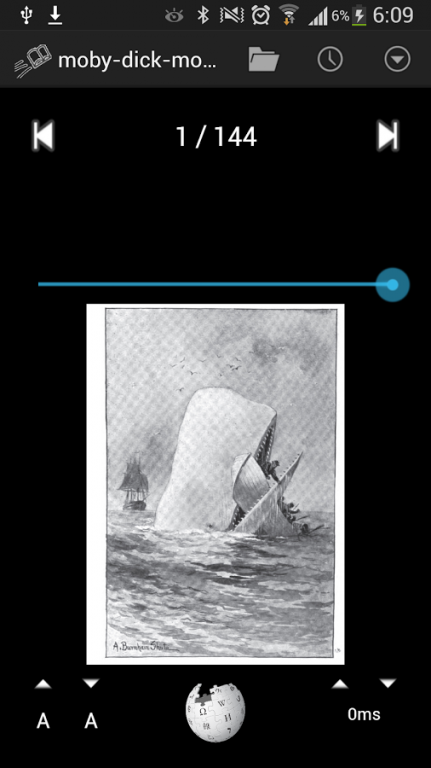Tiny Reader 1.28
Free Version
Publisher Description
Tiny Reader is a Speedreader-App, which helps reading huge texts verry fast without loosing focus.
Also known as speed reader, RSVP reader, Spreeder, or Spritz reader.
On demand of many users i ADDED TTS. Don't expect to much, it's nearly impossible to synchonize the display with the sound-output. Open the options menu and tick the feature to use it.
If you experience any Problems with this app or if you wish any improvements, please send a mail to peterspaceapps@gmail.com, i want to make it work for everyone.
After choosing a text to read, it is shown word by word. The eyes don't have to re-focus every time and you won't miss a line while reading in a car. This is is a huge increase of reading speed.
For orientation you can display the text before and after the word. Through hyphenateing even long words aren't a problem and the Wiki-Hot button helps if you don't know a word.
Additionally you can insert texts by every android-manner as the send-to function.
Supported formats
PDF
EPub
HTML
TXT
FB2
Features
Hyphenateing
Open clipboard
Open downloaded PDFs/Epub immediately by notification
Night-Mode for pleasant reading in darknes
WIkipedia-Hotlink
adjustable fontsize
adjustable speed
History
autosave of reading position
chapters
About Tiny Reader
Tiny Reader is a free app for Android published in the PIMS & Calendars list of apps, part of Business.
The company that develops Tiny Reader is Peter Großmann. The latest version released by its developer is 1.28.
To install Tiny Reader on your Android device, just click the green Continue To App button above to start the installation process. The app is listed on our website since 2014-05-08 and was downloaded 5 times. We have already checked if the download link is safe, however for your own protection we recommend that you scan the downloaded app with your antivirus. Your antivirus may detect the Tiny Reader as malware as malware if the download link to de.peterspace.android.tinyreader is broken.
How to install Tiny Reader on your Android device:
- Click on the Continue To App button on our website. This will redirect you to Google Play.
- Once the Tiny Reader is shown in the Google Play listing of your Android device, you can start its download and installation. Tap on the Install button located below the search bar and to the right of the app icon.
- A pop-up window with the permissions required by Tiny Reader will be shown. Click on Accept to continue the process.
- Tiny Reader will be downloaded onto your device, displaying a progress. Once the download completes, the installation will start and you'll get a notification after the installation is finished.